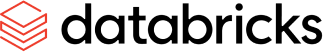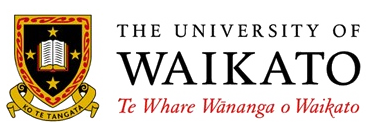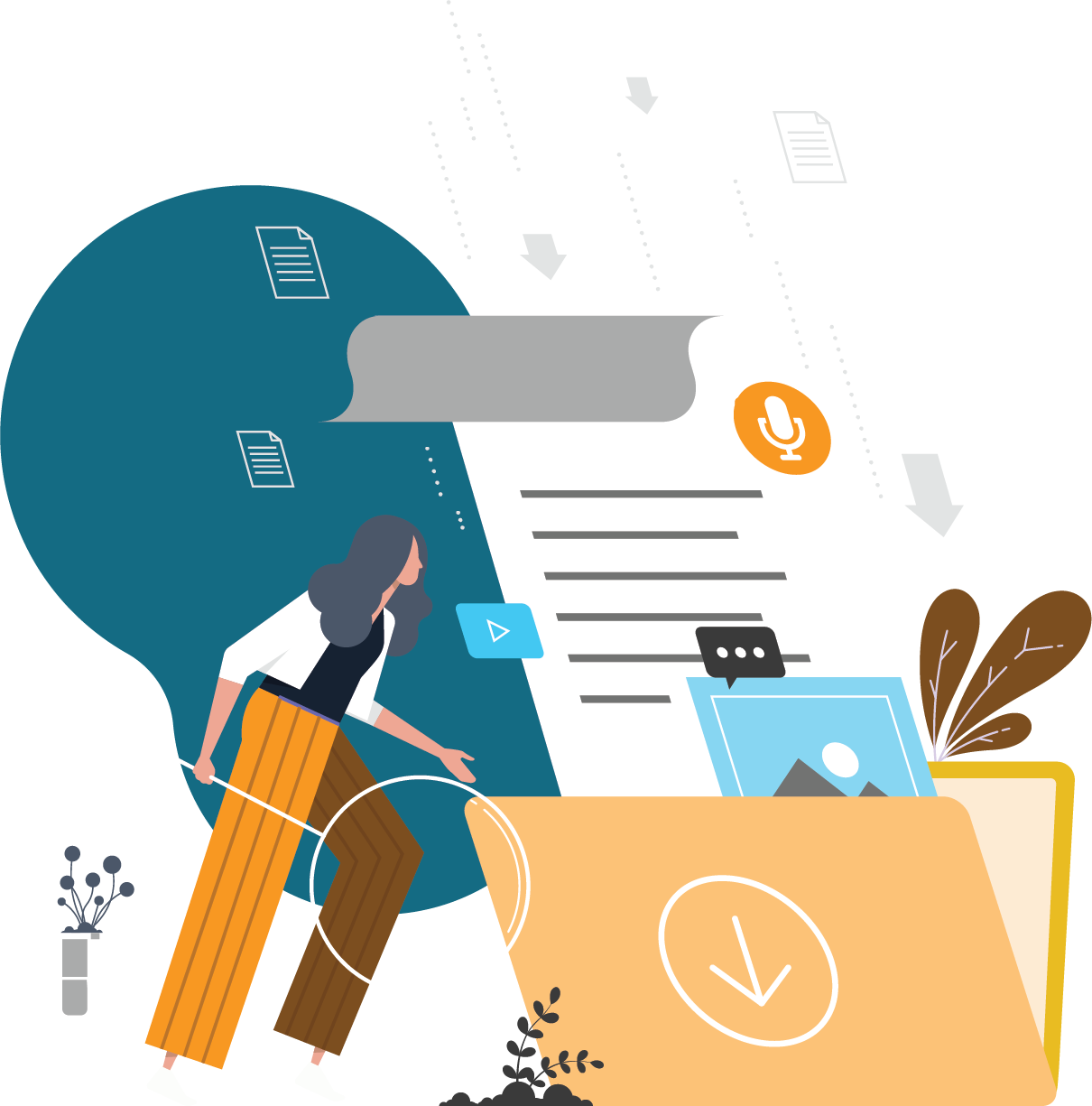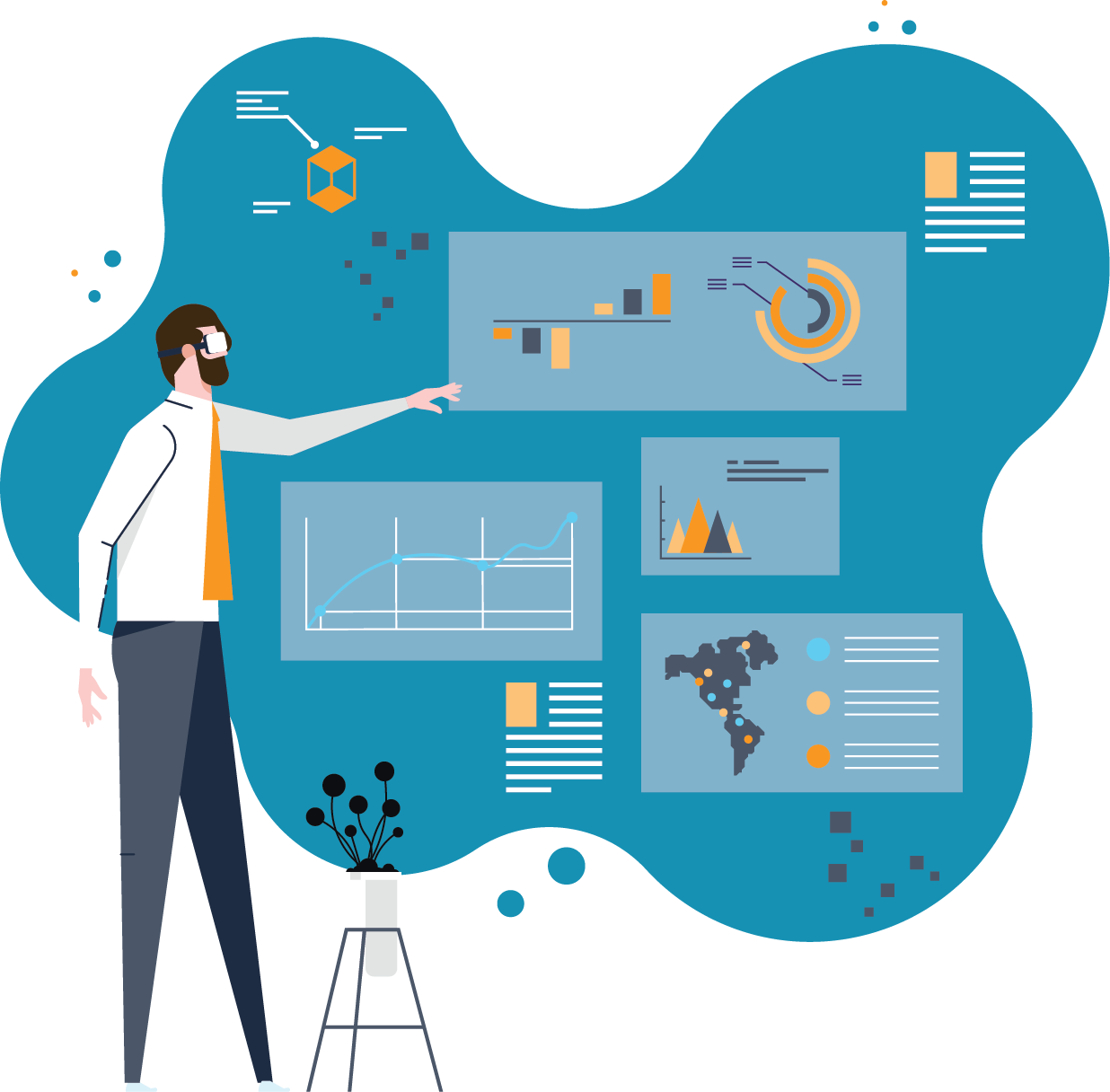Continuous Integration/Continuous Delivery (CI/CD)
The best release technique for DevOps teams is the Continuous Integration and Continuous Delivery (CI/CD) pipeline. It allows programmers to supply code modifications regularly and dependably without mistakes. Developing a CI/CD pipeline is an essential facet of modern-day software program development through all stages of the API lifecycle, including design, development, testing, release and operations.

What is Continuous Integration (CI)?
Continuous Integration is a method and coding ideology that makes it simpler for development teams to prepare, apply, and run quality control on a release. Continuous Integration ensures consistency in development, testing, planning, and release of applications through automation. Various applications today are custom code created using various tools and systems. As a result, development groups require a means to incorporate and validate their changes. CI offers comprehensive advantages, such as minimising error-prone deployment jobs to highlighting the presence of bugs early on.
What is the Continuous Delivery & Continuous Deployment (CD)?
Continuous Delivery (CD) comprises the second half of the CI/CD pipeline. CD provides automation of the deployment of applications and code fixes, generally to various environments such as testing, staging, and production. Then, CD automation calls to data sources, web servers, and extra services that need to be updated or reactivated once an application is deployed. Teams can establish and release on a day-to-day, per-hour, or regular release schedule basis. Mule deployments can be easily automated by using CI/CD.
With Continuous Delivery elements of human intervention are integrated into the process with manual approvals and gates between environments, this approach is favoured by most enterprises. Another approach is Continuous Deployment which favours automatic releases to all environments if quality controls are met; this approach is typically used by mature product teams with extremely robust release pipelines.
By releasing development versions of applications along with well-rounded testing and monitoring instilled in their software development life cycle (SDLC) using CI/CD, companies can smoothly test and release new features and versions of applications with confidence.
The application of CI/CD with MuleSoft
By using CI/CD with MuleSoft, high-quality MuleSoft releases can be automated and achieved at faster rates. Moreover, we can ensure end-to-end visibility and control of the pipeline, sync with external pipelines, and manage the external systems and tools in the API landscape. Achieving CI/CD in MuleSoft can be as basic as three primary parts: The initial segment would automate the build, testing and deployment of APIs, followed by the automation of tests in a workflow pipeline.
Part 1: Automation of building and deployment of Mule Apps
All Mule APIs are java applications that are Maven-based. By utilising the Mule-Maven module, MuleSoft can successfully automate the build and deployment process to various environments, such as cloud-based and on-premises.
To accomplish this, we can incorporate the Mule-Maven plugin in the pom.xml file and add the MuleSoft Nexus Enterprise Repository to the Maven settings (settings.xml).
Part 2: Automation of Testing
We can perform advanced testing for Mule flows and guarantee the expected degree of testing using MUnits. MUnit is a testing framework for Mule based on JUnit in Java. Using MUnits, we can easily automate testing to accomplish a more test-driven development cycle. It covers unit testing and additional configurations that may be used to cover a variety of use cases for data integrity, checking the status of integrated systems, etc. Furthermore, MUnits provide a coverage report concerning all the flows that have been tested or might have been left out in testing the Mule application. We can use this coverage to determine whether the API is approved for further stages or requires more changes and additional test cases.
We can also use tools such as Postman and Newman to achieve integration testing and smoke testing. Postman is an application used for API testing that allows us to easily create collections of integration tests and store information for various test cases in different environments using different data. Newman is a CLI (Command-line interface) tool that allows us to run a Postman collection directly from the command line. Most build tools (like Jenkins) can run a collection of tests within the build job through Newman getting quick feedback. Smoke testing, which tests the main functionalities of an API, can be automated by setting up Postman collections with the organisation of environments, variables, and data for all essential test cases.
Part 3: Automation of a Workflow Pipeline
The final part includes setting up a pipeline for the automation of building, testing, delivery, and organisation of APIs by using event-driven triggers. An event-driven trigger can be anything from a simple commit to creating a new repository. Various options are available in the market for creating such pipelines for integration with Mule, such as Git actions, Jenkins, and Azure DevOps. For instance, by utilising the YAML records set under the GitHub/work processes registry, we can define events, jobs, steps, and actions for various use cases.
Some of the tools that can be used in CI/CD to automate Mule deployments include GitHub for version control, Jenkins for dependencies management and build automation, MUnit for test automation, JIRA for concern and service management, and MS Teams, Slack and Outlook for collaboration. Puppet and Chef can also be utilised to automate the setup and manage Mule runtimes. Docker is quickly gaining popularity to reduce the intricacies of constant release, and the Mule runtime can easily be delivered in a Docker container. Moreover, using the Runtime Manager for Anypoint System APIs and Anypoint Platform CLI, processes can further be automated using management and automation tools such as Chef, Ansible, and Salt instead of the Anypoint Studio user interface.
Using these various automation tools, the implementation and orchestration of release procedures across various settings such as dev, testing, staging, and production can be easily achieved for Mule integrations.

What’s Next?
Adaptiv provides the best practices and services with a team of experts to help you orchestrate the most suitable process for your development, integration and deployment needs using CI/CD with MuleSoft. Reach out to us today for more information on the same.