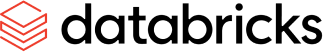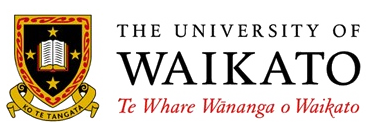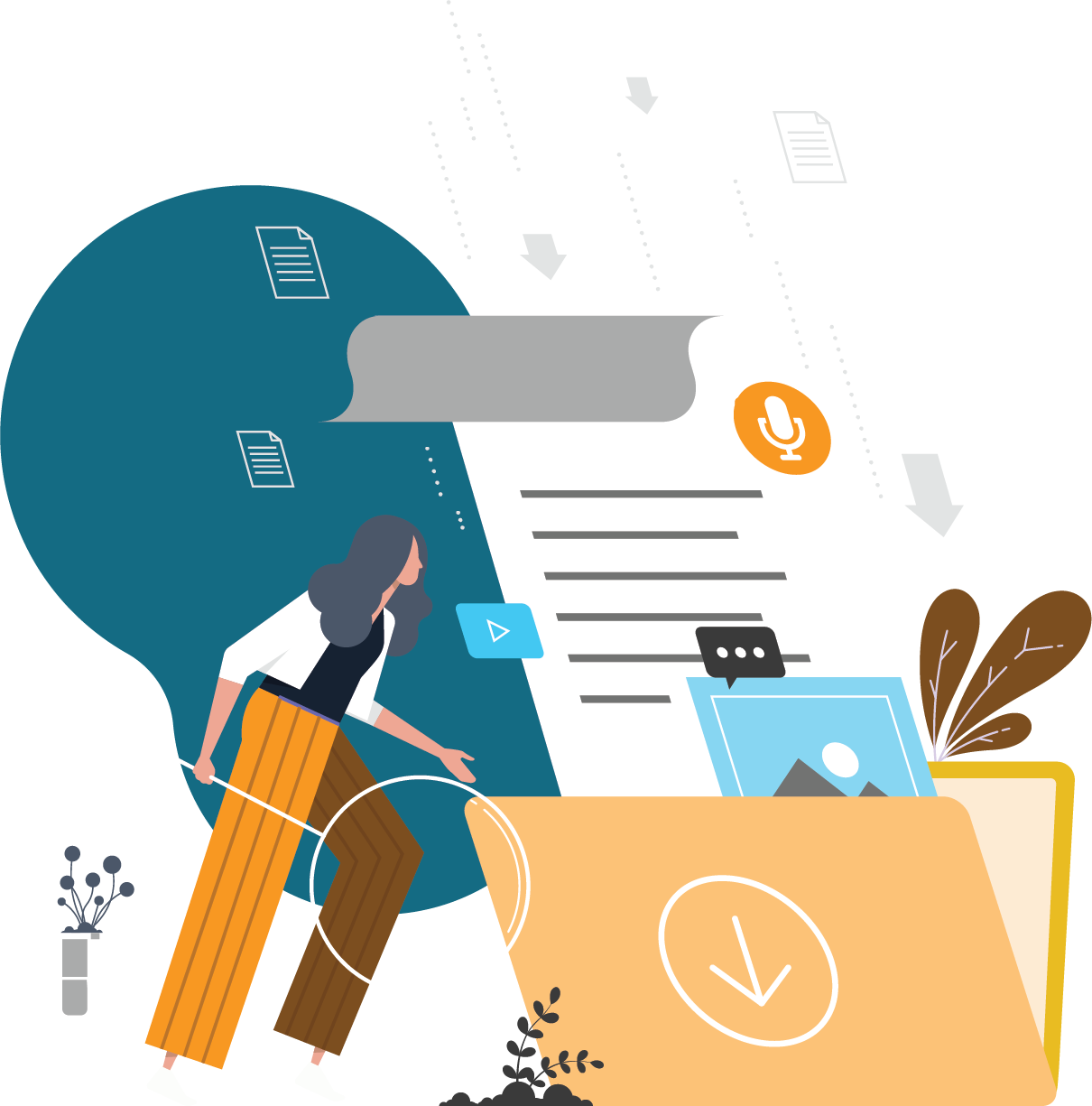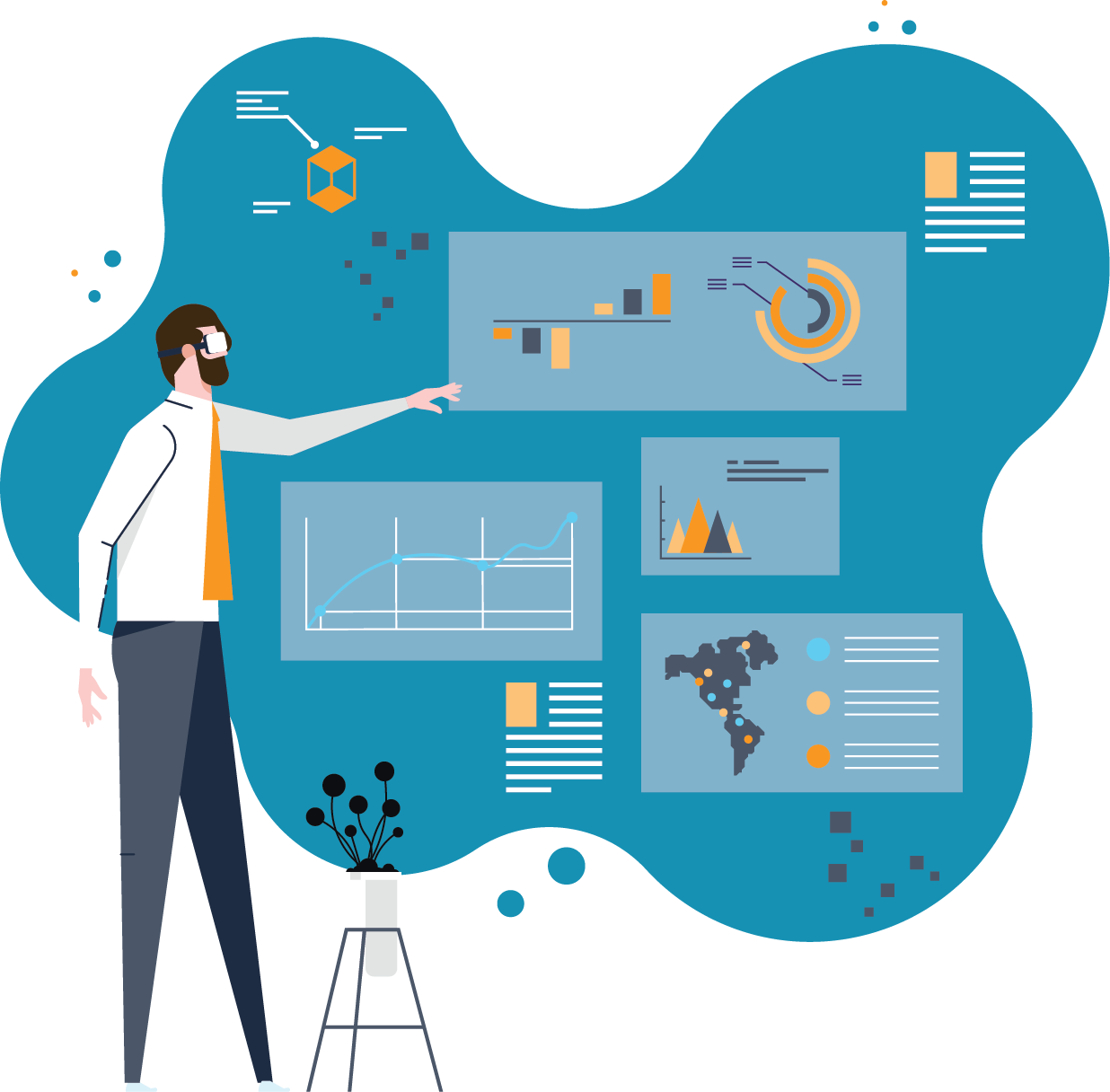Are you navigating the complexities of Azure support in your DevOps environment? Understanding best practices in this area can be a game-changer for your organisation’s efficiency and productivity. In this post, we’ll dive into essential strategies and insights that Adaptiv has mastered to streamline Azure support, ensuring your DevOps processes run smoothly.
Key Principles of Azure Support in DevOps:
Support is an integral part of any business operations. The following article will highlight some key ideas and methods that can be implemented for logic app solutions in both standard and consumption. The aim of these items is to leverage the alerting tools in Azure to allow the support team to more efficiently monitor the environment and quickly identify and resolve any business critical issues in a timely manner. These solutions will require application insights and a log analytics workspace and are recommended as they are vital tools in supporting Azure services.
- Efficient Support Operations: The goal is to reduce the effort required by support teams to monitor critical business applications. By focusing on vital errors and leveraging alert types provided in Application Insights, we streamline the process.
- Application Insights and Log Analytics Workspace: These tools are essential for supporting Azure services, offering advanced monitoring and analytics capabilities.
In-depth Exploration of Tools and Techniques:
1. Log analytics
At Adaptiv when we design solutions we take the support journey into account in the very early stages to provide good tools for support teams to pick up any issues and quickly identify potential issues to errors. Tracked properties are added at the logic app level to track any property currently within the logic app. Those properties will propagated in to the log ingestion and can be queried and displayed in dashboards.
Utilising log analytics, we created dashboards for a higher education provider, serving as a one-stop shop for support team interventions. These dashboards effectively displayed key information, reducing the time between understanding and acting on common errors.
2. Dashboards
By using log analytics to ingest data from logic apps, you will be able to create dashboards using Kusto queries and display the results graphically using dashboard tiles. These have a wide range of applications such as tracking failed runs, displaying results as graph results among other offerings.This can allow the support to have a one-stop location to see the performance of the tracked applications as well as being able to monitor multiple applications from one single view.
3. Custom logs
Custom logs function similar to the regular log analytics ingestions but this will allow you to track specific data which can keep the amount of data in logs much smaller and easier to manage than tracking the whole log payload. This can be useful for reporting as only the key values that you are interested are logged. You use custom logs by setting the properties that are ingested on the logic app level which includes data from the logic app run and additional properties you would want on-the-fly within the ingestion action.
Maximising the Potential of Metric Alerts
1. Availability monitors
Use availability monitors to get notified when key business systems have gone down. Also known as heartbeat monitors these are useful in checking the health of an endpoint using a ping test. When the service is unavailable an alert can be sent to a mailbox for support teams to action. 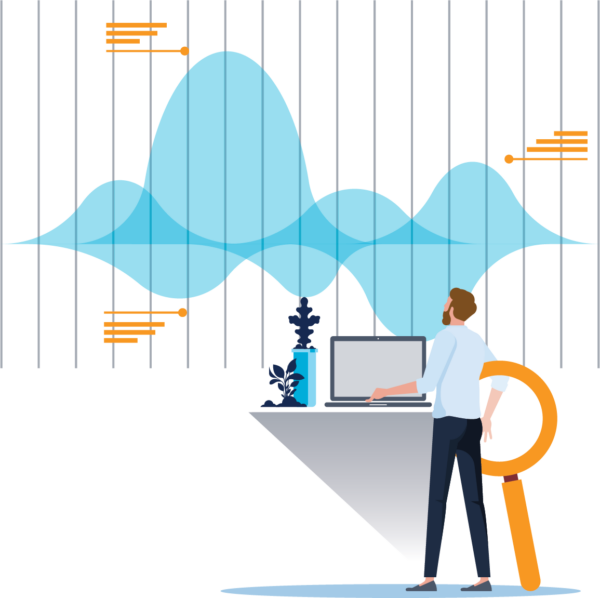
2. Metric alerting on thresholds
Metric alerts can be used on logic and function app services to alert interested parties based on certain criteria ranging from a static number of failures to a dynamic threshold over a specified time. This is useful on keeping the amount of alerts down in the support mailbox and only alerted on important events.
At Adaptiv, we tailored metric alerts for different applications in the higher education sector, including performance-based metrics. This customisation allowed for proactive management of services, preventing disruptions and ensuring smooth business processes.
Conclusion
Adaptiv is committed to delivering top-tier Azure support in DevOps environments. Our experience in higher education and other sectors demonstrates our ability to tailor solutions to specific needs, ensuring optimised Azure infrastructure and support processes. Contact our team today for a tailored consultation and stay ahead in the fast-paced world of technology with Adaptiv.
FAQs
- What are best practices for Azure support in DevOps? Best practices include efficient support operations, leveraging Application Insights and Log Analytics, and adopting tools like log analytics, dashboards, and custom logs for proactive monitoring and quick issue resolution.
- How does Application Insights enhance Azure DevOps support? It provides advanced monitoring and analytics, helping teams quickly identify and resolve issues, ensuring smooth application performance.
- Why are custom logs important in Azure DevOps? Custom logs allow for targeted tracking of specific data, reducing log volume and simplifying issue diagnosis.