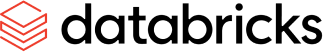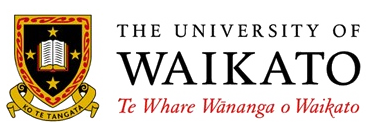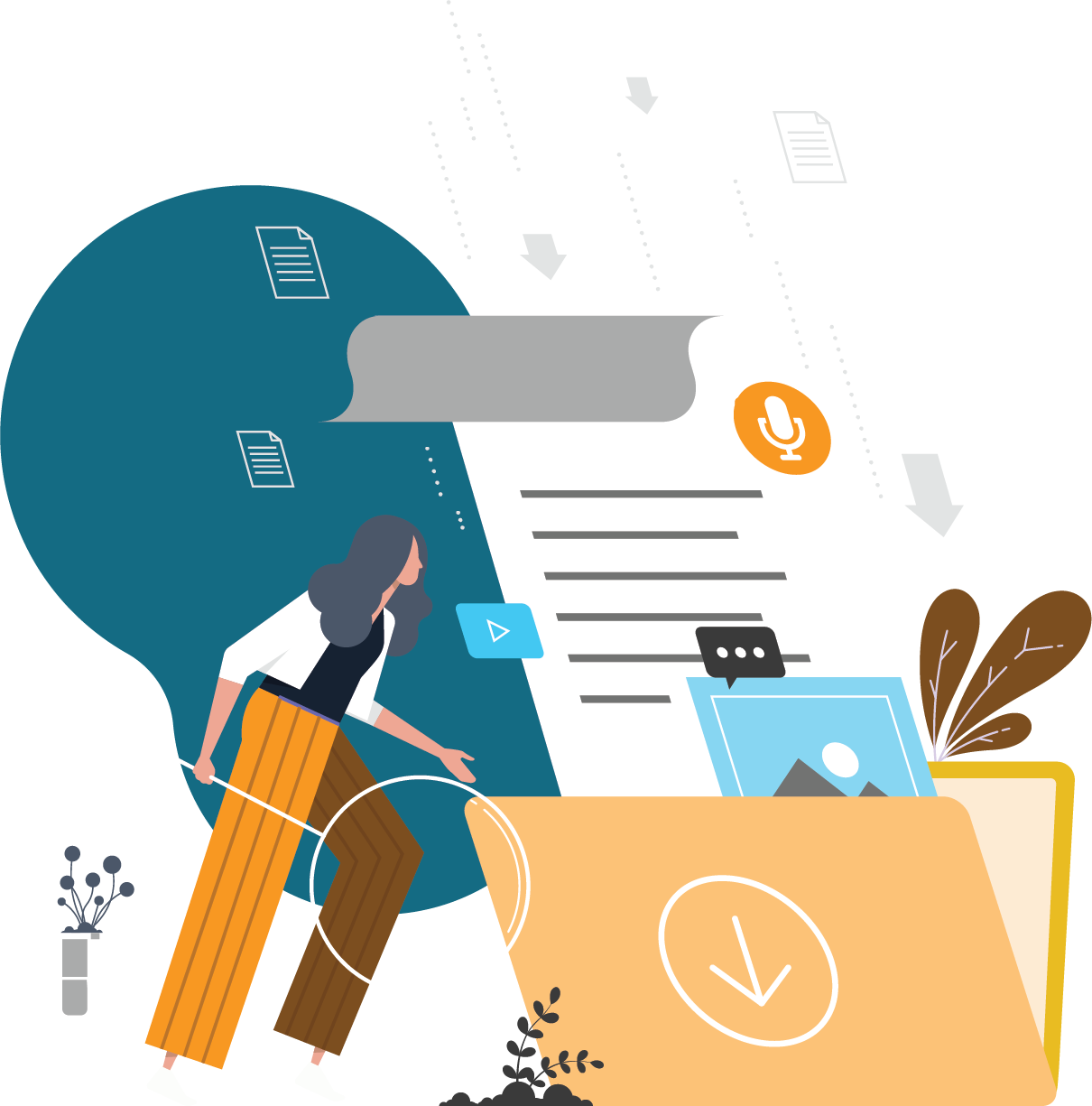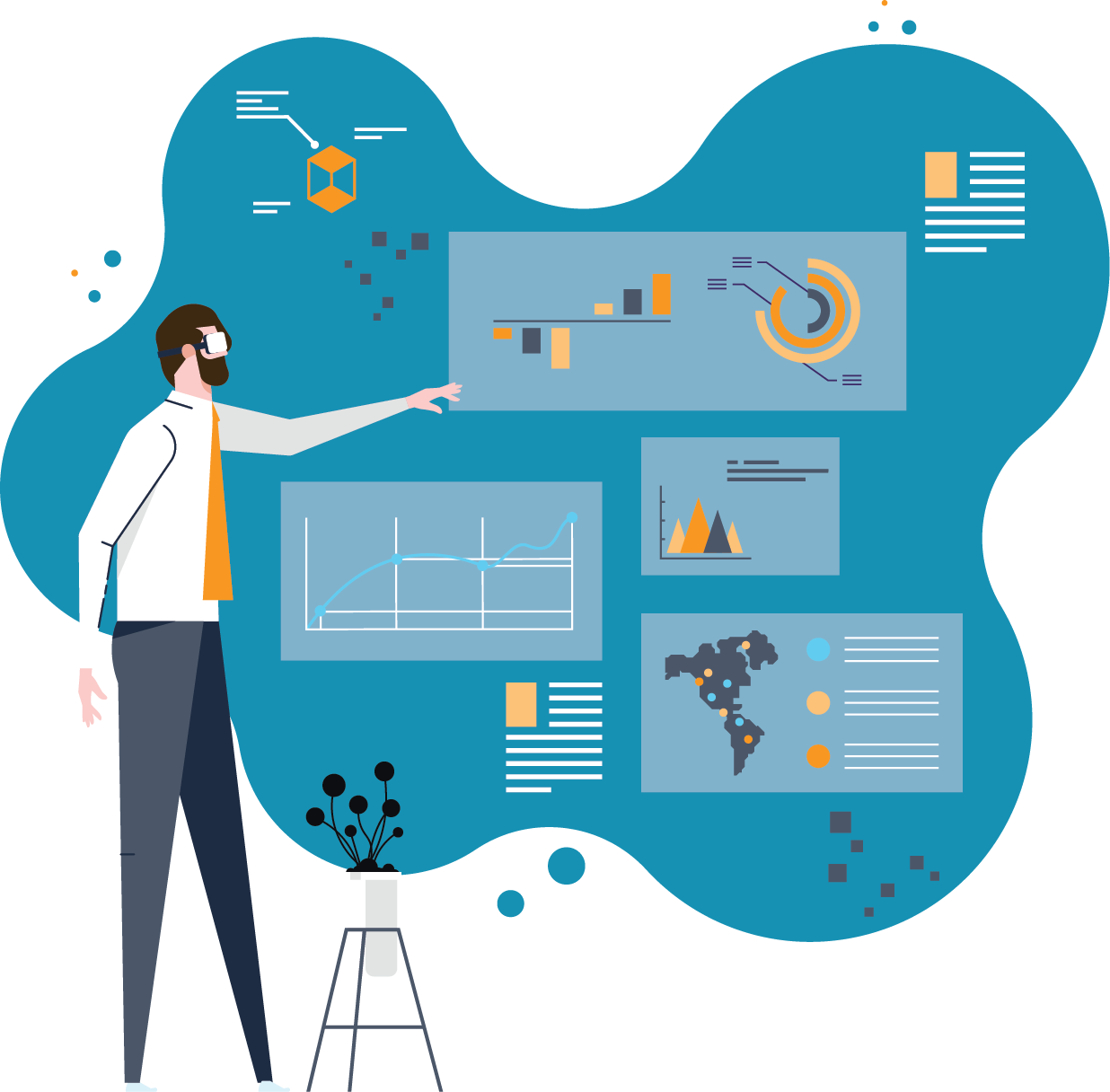When it comes to mergers or acquisitions, almost all deadlines are tight. As the subject is usually commercially sensitive, the business may only be able to disclose the information at the last moment. So, you have a limited time to make everything work before the change-over. Usually, a business allows you a 3–4-week grace period after the merger. However, every situation is different.
Streamlining intercompany integration
If your company merges with another organisation or has acquired a subsidiary company, you likely use different cloud applications, HR systems, CRM, ERP, etc. So obviously, you need to 1. replace all their systems with the same ones used by the parent company (which is a costly exercise, requiring significant business upheaval) or 2. expedite the sharing of data as soon as possible by opting for a smooth and quick failsafe integration between your systems and theirs. But how do you do this with the minimum of change or risks? The best way to handle the differences between the systems is in the middle integration layer. For example, when working on connecting to each other’s systems (e.g., SQL database, data warehouse or applications) via API or another method, you need to understand their differences and how to work around them.
Make a list of business-critical data you would like to have from the merging company. For example:
- HR System – bringing staff from the merging company into your HR system
- Finance and accounting – bank statements, ledgers, etc.
- Sales order application – bringing sales order records into your system
- Purchase order application – bringing purchase order records into your system
- Bringing assorted data from the merging company into your on-premises database, data warehouse, EDI, or cloud application
- Find out if the merging company already has existing endpoints for their systems and what’s required to access them, i.e., URL, authentication method, etc.
What needs to be done if you are on the opposite side (without getting into too much nitty-gritty)?
- HR system – enter ‘termination date’ to your staff record and create a new staff table with ‘start date’ for the new entity.
- Bank statement – request your bank to create another SFTP location under the same root for the bank statement (if your bank sends statements via SFTP), as you need to separate the existing company’s account from the new entity’s. You must process both statements separately until the existing company’s account has ceased operating.
- Sales order and purchase order systems – these can be processed similarly to your ERP system, back-end database, or data warehouse. However, as your tax details and contact information will require some changes, it needs a minor tweak here and there for your invoicing and purchase order system. The new parent company will require sales and purchase data from your system after the merged date.
- Retail website – the integration between your product stock data and the retail website will not change. If the trade name and logo change, you need to work with your front-end website company to make those and any other changes.
- POS system – this will need minor configuration changes to your tax number and contact information.
- Company website – contact information change, news about merging.
Most of your working processes and systems don’t need to be changed. So, how do we send your data to the new entity?
Enter, the integration layer
This is where the integration layer comes in. The beauty of it is that existing and new working systems don’t need to change. The differences between them are sorted out in the middle. The integration layer connects your end to that of the merging company via APIs or connectors used in PaaS platforms like MuleSoft, Boomi or Microsoft Azure Logic Apps and/or Functions. Resolve differences in data formats by transforming and enhancing data using the mapping capabilities of the integration platform. If you already have APIs set up at your end, you can reuse them to connect to your new company. In addition to the bare minimum data transfer, you could consider using MDM (Master Data Management) to help match customers/products/suppliers’ data between old and new companies and keep them synchronised. We also recommend considering the following:
- Putting message bus like Azure Service Bus, Solace PubSub+, Boomi Atom Queue, etc., between old and new systems. This will decouple the processes, and you can create more resilient and robust systems.
- Using canonical format to allow new systems to be mapped in without requiring changes to existing systems. Having a single consistent approach to data formatting allows your systems to connect more easily and prevents changes in one system from impacting others.
If your company frequently acquires other organisations, plan for this upfront and architect your systems to allow the new platform to be connected.
What next?
Adaptiv is a specialised integration company with a wealth of knowledge and experience. We have talented data specialists, integration architects, developers, and project managers. We can plan and assist you in your digital transformation to ensure it’s as quick and pain-free as possible.