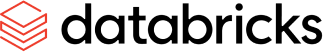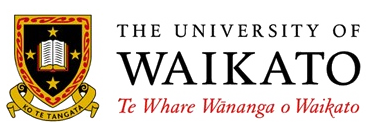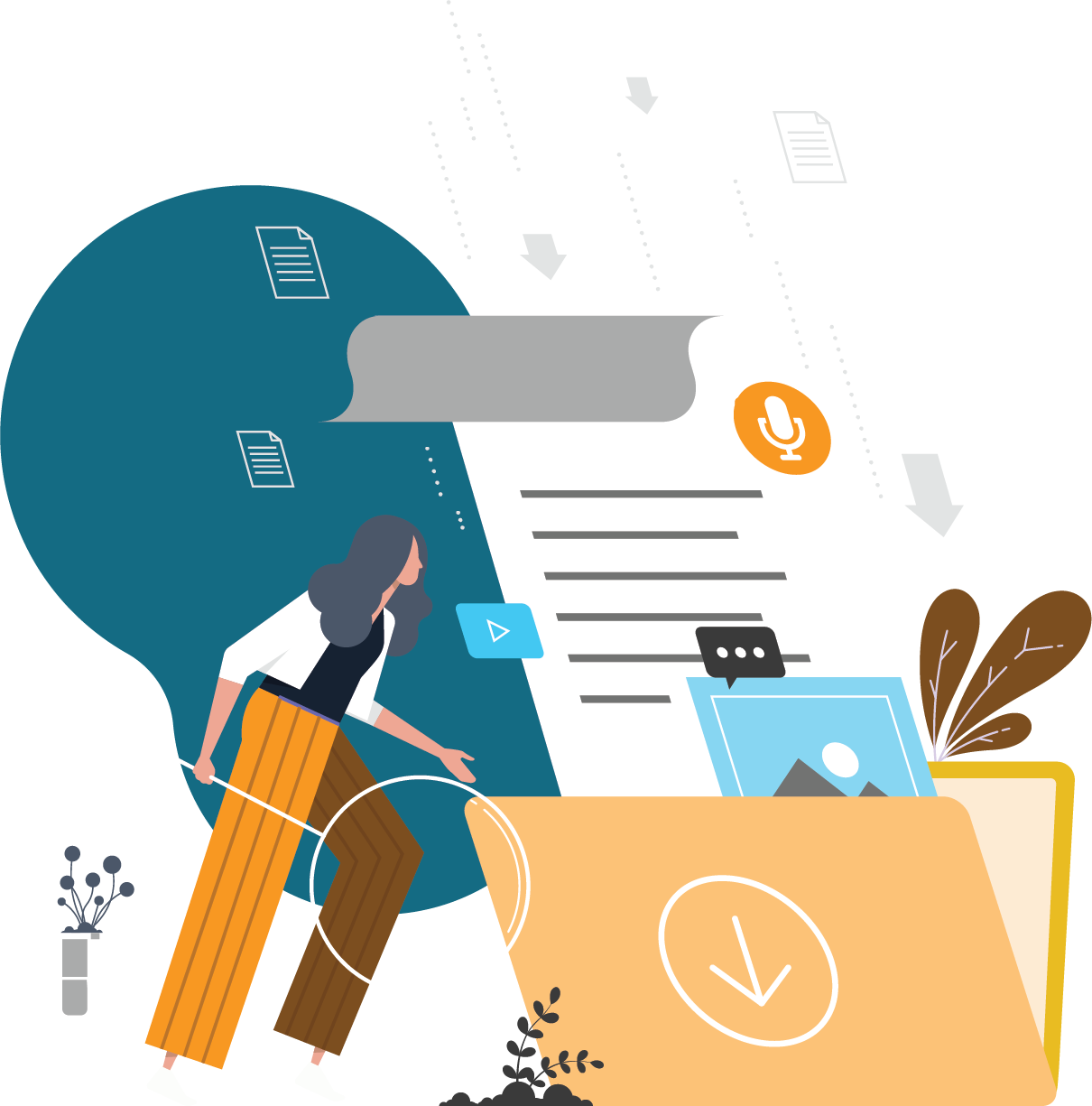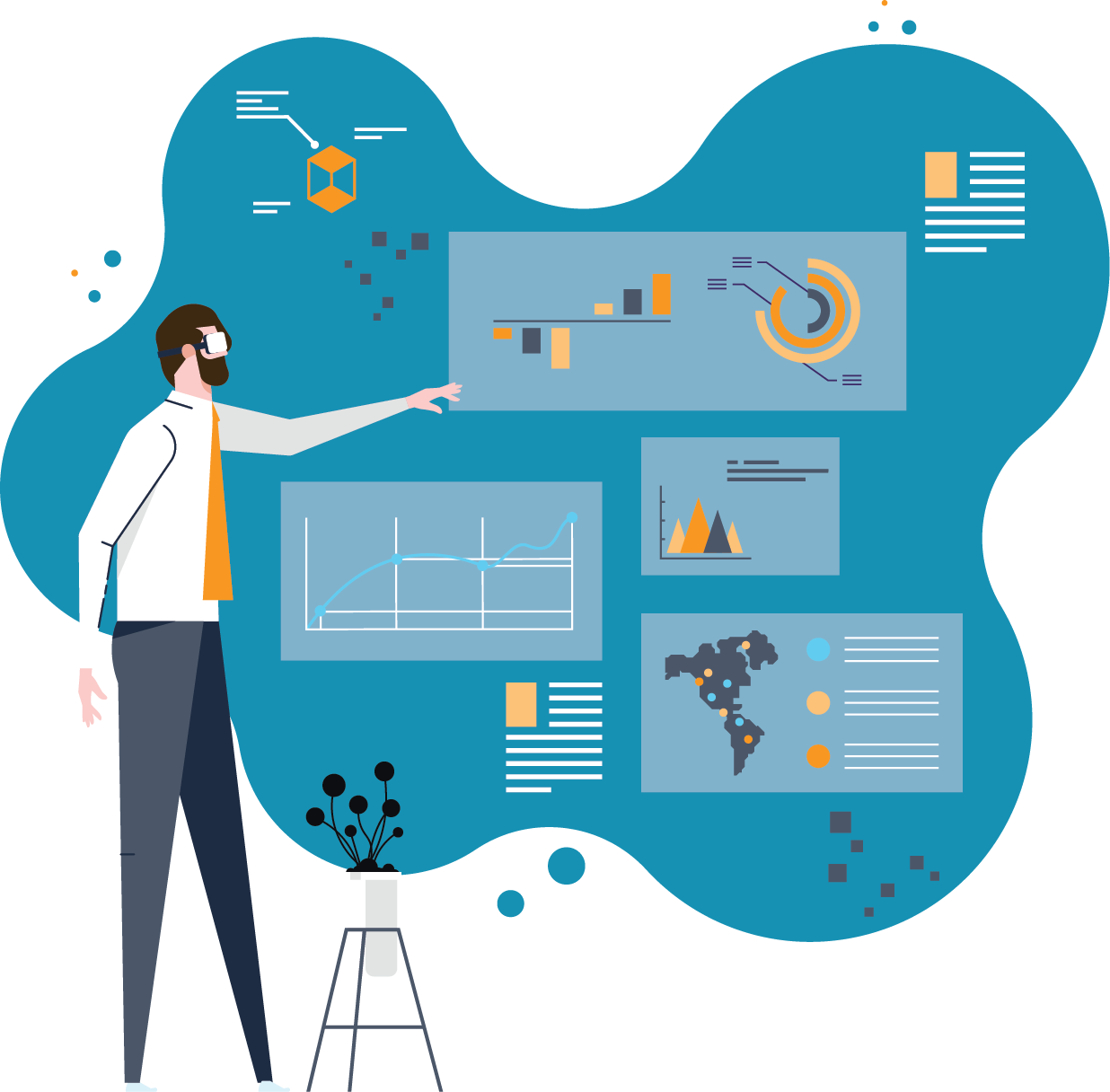Are you ready to embark on a Boomi Master Data Hub implementation but you’re not sure where to start? Perhaps you’ve delivered your first MDH project and are looking to take your skills to the next level?
We’ve polled our Boomi experts to put together a straightforward set of tips and guidance to help ensure that your implementations are successful.
Know the audience for the project
Before you start down the design and implementation process for your MDH project it is important to have a clear understanding of the audience for your solution. Master Data Hub is a full-featured Master Data Management platform and can be the central pillar of a formal MDM programme defining data governance, introducing data stewardship, and codifying information architecture. On the other hand, MDH is equally well suited to being a robust, high productivity data synchronisation engine operating in the background to ensure data is consistent between systems but never exposed to business users. Understanding where on this spectrum your project sits will allow you to ensure that the design delivers to the correct audience, ensuring that you don’t miss the mark.
Understand your business domain
It may seem self-evident, but an understanding of the business context for the master data being modelled is vital to creating an accurate canonical model of an entity. It isn’t sufficient to simply add all of the fields from source systems into the model and call it a day – this leads to overstuffed models delivering little value.  Understanding how data moves within the business and how to distinguish a core enterprise-wide field from a domain-specific one can be key. As an example, the financial representation of a customer is core data within an ERP but is not generally included in a master data model as it is used solely within the financial domain. In complex scenarios a lightweight information architecture exercise can be useful to flush out these scenarios.
Understanding how data moves within the business and how to distinguish a core enterprise-wide field from a domain-specific one can be key. As an example, the financial representation of a customer is core data within an ERP but is not generally included in a master data model as it is used solely within the financial domain. In complex scenarios a lightweight information architecture exercise can be useful to flush out these scenarios.
Bootstrap your model creation
Once you have a conceptual understanding of the data you are modelling, what is the best approach to model your entity within Master Data Hub? One option is to leverage an existing Boomi Integration profile to form the basis of your model. This is a great option when you have a single system which models most of the entity, allowing you to focus on the aspects of the model which are not covered by the profile. If you don’t have a handy profile to import, however, you can use MDH’s Suggest Fields function to import fields based on common business domains. With a few clicks you can import a standardised model for Customer, Product, Employee, or others, ready to customise to meet your needs. Once a base model is in place, business logic like matching and validation rules can be overlaid to derive the full master data model.
Configure your sources
When configuring your sources for a model, it can be easy to simply define them as Contribute or Accept and leave it at that. Boomi Master Data Hub offers a much more granular ability to define the way that a source interacts with a model, however, and taking full advantage of this allows you to model business requirements more accurately and reduce spurious updates. Record-level options allow you to apply governance to data flows, filtering the records which are sent to the source and enforcing approvals to inbound records. More granular again are field-level options, allowing fields which are unused by the source to be excluded to prevent spurious or inadvertent changes.
Understand how source system IDs work
When building the integration processes to work with the Master Data Hub models, one of the common stumbling blocks is understanding how source system IDs work. For Contribute sources a source system ID should correspond to a unique field in the source system such as a primary key. There is no requirement to use the same unique value across multiple source systems; MDH will keep track of all of the unique values and ensure that the correct set are presented to each source.
When a Contribute and Accept source receives a Create message from MDH, it will be presented with an empty source system ID. If a corresponding Upsert is not sent back to MDH with a populated source system ID then any updates for that record will be held back by the platform until the ID is provided; this can be the source of subtle issues where some records integrate fine and others never receive their updates.
Remember the initial load
The requirements for the initial load of data into Master Data Hub can look quite different from the steady-state processes. Remember to give due consideration to these requirements – will you be sourcing data from the same interfaces? Importing from a legacy platform? Loading from flat-file exports? The design of processes for initial load often differs substantially from standard master data processes.
Making use of the “Enable Initial Load” function on a source is also key to a successful data load in MDH. When “Initial Load” is enabled on a source, all events which would be raised based on inbound data for that source are suppressed. This ensures that you don’t, for example, trigger the employee onboarding process for all of your existing employees.
Tailor your event subscriptions
After you have your master data management processes deployed into Boomi and operating well, your attention should turn to supporting the solution. Boomi allows users to subscribe to events in Master Data Hub at a very granular level, allowing data stewards to define alerts around their areas of responsibility. Whether it’s new records for review, quarantined updates or end-dated records, subscriptions can be configured to target the specific responsibilities for each user, leading to more actionable information and less notification fatigue.
Boomi Master Data Hub is a powerful Master Data Management platform, and with the right approach it will ensure you have a coherent and consistent view of Master Data across your organisation. Following the guidance from our expert team will set you on the path of success for your MDH journey.
FAQ’s
- What is essential for a successful Boomi Master Data Hub implementation? Understanding your project’s audience, grasping the business domain, efficiently creating and configuring models, managing source system IDs, considering initial data load strategies, and customizing event subscriptions are crucial for a successful implementation.
- How does knowing your audience affect Boomi Master Data Hub implementation? Tailoring the implementation to the audience’s needs ensures the Master Data Hub serves its intended purpose, whether for detailed data governance or as a background data synchronisation engine.
- Why is business domain understanding critical in Boomi Master Data Hub implementation? Understanding the business domain helps create an accurate and value-driven data model, distinguishing core enterprise-wide data from domain-specific data.