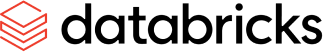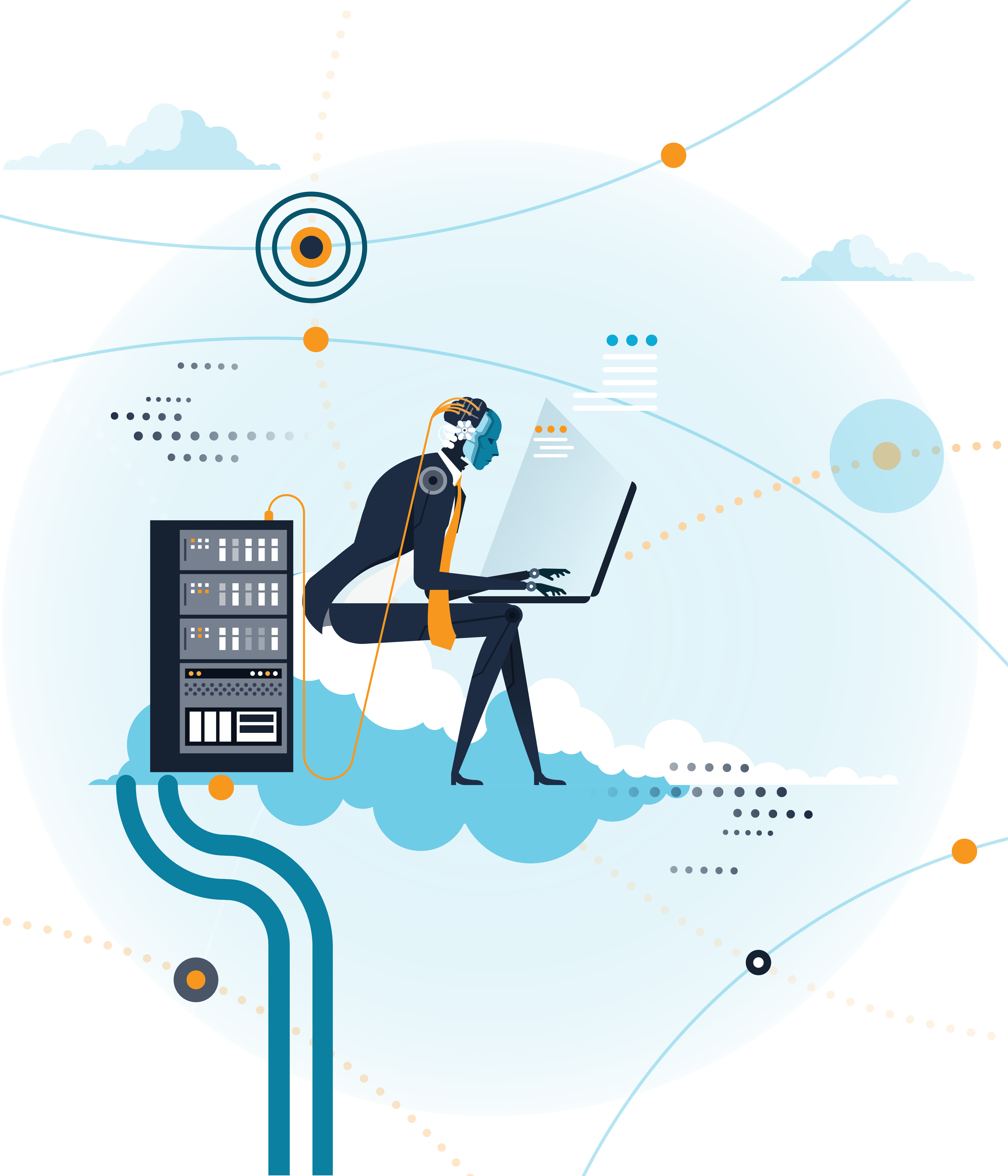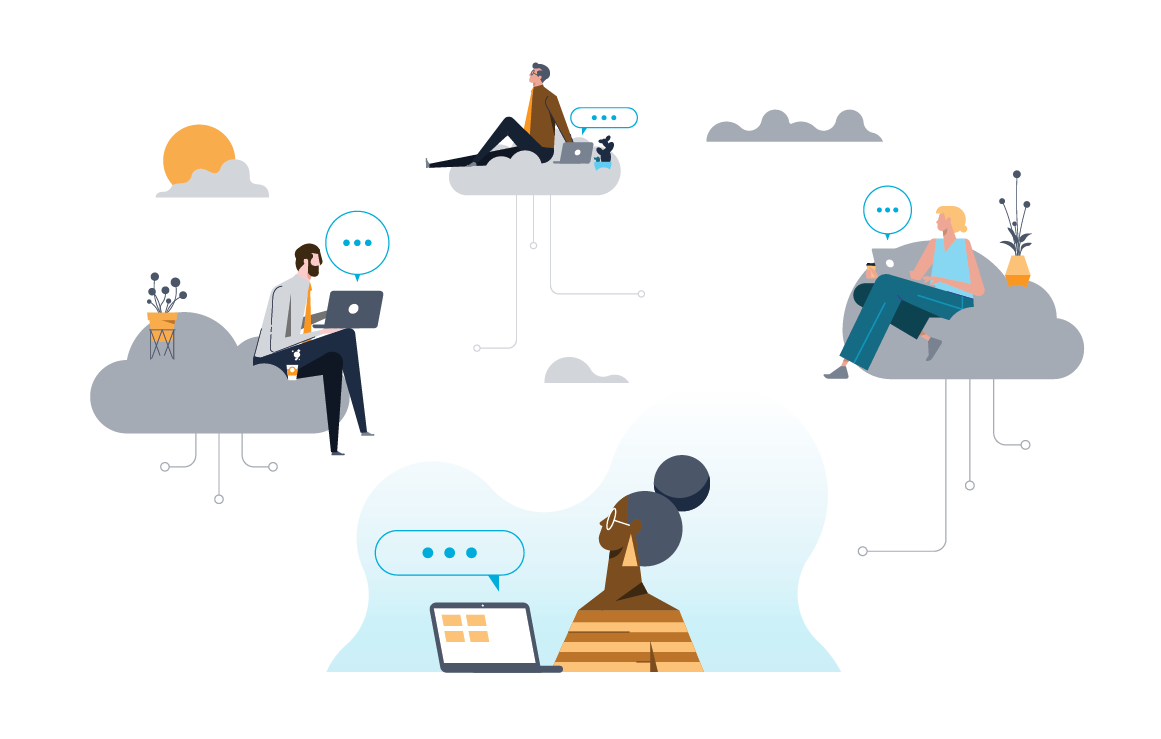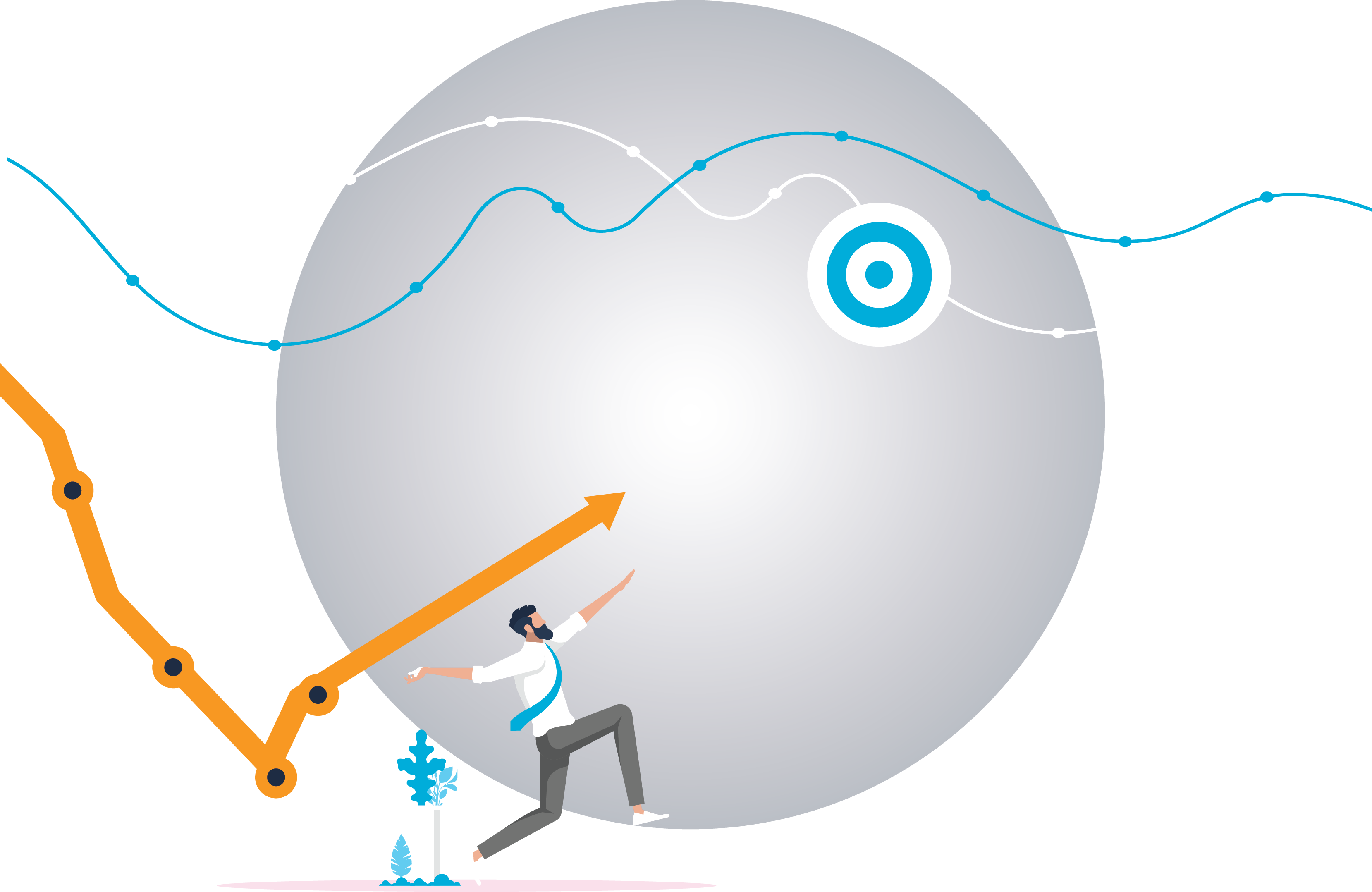In today’s digital age, where virtually every aspect of our lives is intertwined with the online realm, ensuring the security of our sensitive information has become paramount. Yet, with the multitude of accounts we manage across various platforms, safeguarding our passwords can quickly become overwhelming. This is where password managers step in as invaluable tools, offering a streamlined solution to the ever-present challenge of password management.
Password managers are digital vaults where you can securely store your login credentials. They are designed to help you manage and organise your passwords, making your digital life simpler and safer. By generating indecipherable passwords, cleaning up after your digital footprints, and updating your security seamlessly, it’s like hiring a personal bodyguard for your online identity.
Managing passwords securely
As technology advances, so does the complexity of our online activities. With multiple devices, browsers, and platforms in play, remembering and securely storing numerous passwords becomes a Herculean task. Most people have their passwords saved on a device, or tied to a browser account. This can often lead to duplication of credentials, which is not only a waste of time, but also increases the risk of security breaches. This is where a password manager proves its worth. By centralising all your passwords in a secure vault, password managers liberate you from device or browser dependency constraints. Whether you’re accessing your accounts from your smartphone, laptop, or tablet, your passwords are readily available at your fingertips.
What’s the risk?
Now I know what you’re saying, putting all your passwords in one place, doesn’t that just mean a single point of failure and all of your passwords are leaked? This might be true on the surface; there is no perfectly impenetrable password management system, but most do take steps to mitigate this risk.
Generally speaking the biggest security risk in password management systems is us, the users. While devices generally require registration on a device by device basis, once the device is registered, you only need one password to access your password management system, with two factor authentication (2FA) as an option. So if you lose your device and it’s poorly secured, along with your password, then you are at risk. But as long as you have proper authentication on your devices and your password to enter is secure, this minimises the risk considerably.
What about the risk of hacking? Most password management systems encrypt your passwords locally, meaning even if they are hacked, that doesn’t necessarily mean that your information is visible. So while there are many walls of defence against the inherent risk of creating a single point of failure, no solution is perfect, and this is no exception.
Reinforcing security measures
On average, a reputable password manager will cost you anywhere from free basic versions to about $5 per month for premium features. Compared to the average cost of a data breach—running into thousands of dollars—the choice is clear.
Moreover, beyond mere convenience, password managers significantly bolster your online security. With features like password generation and encryption, they fortify your digital fortress against potential breaches and unauthorised access. After all, the most secure password is a password that even the user doesn’t know. Additionally, password managers facilitate seamless password updates and cleanup, which is particularly beneficial when transitioning between companies or platforms.
By effortlessly organising passwords into categories or vaults, you can swiftly identify and manage obsolete credentials, ensuring a clutter-free and secure digital identity.
There are several password managers available in the market.
- 1Password: A favourite among IT practitioners, 1Password offers a slick interface and robust security features. It supports 2FA and provides a digital wallet for secure storage of credit card info and important documents plus a travel mode for additional security when you’re on the go.
- Dashlane: Dashlane stands out with its intuitive user interface and powerful security. It provides a built-in VPN, secure file storage, and a password health dashboard.
- Keeper: A top choice for businesses, Keeper offers a wide range of features including secure file storage, version history, and emergency access.
- Bitwarden: An open-source champion for those who need flexibility and transparency.
Each offers unique advantages, but they all commit to making your digital life more secure and organised—without breaking the bank.
Embracing proactive digital security
In essence, the adoption of a password manager transcends mere convenience; it epitomises a proactive approach to digital security. By liberating users from the shackles of device and browser dependency, while fortifying their online defences, password managers have emerged as indispensable guardians of our digital identities.